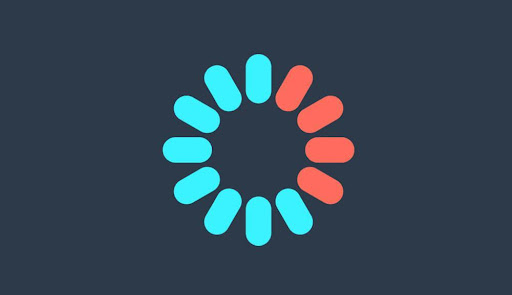Would you like to learn to get through ISP throttling? As you may be aware, the Federal Communications Commission (FCC) repealed Net Neutrality restrictions, allowing ISPs to mitigate network congestion, prevent extra expenses associated with increased consumption, or lower the load on particular sites.
ISP throttling, also known as bandwidth throttling, is a strategy that causes decreased downloading speeds and increas1J9j2rGWSFSzv2FQhiABaLkVqArMwK3UWeed buffering durations. As a result, surfing the web might become complicated and annoying. Fortunately, there are techniques to get around your ISP’s throttling.
The downside is that consumers’ throttled bandwidth makes broadcasting or p2p/torrenting extremely inconvenient. A speed test can be used to see if the ISP is limiting your connectivity.
How does ISP Throttling work?
Table of Contents
Your service provider’s purposeful decrease of accessible broadband internet is known as ISP throttling. It is never handled in the interest of the customer. Instead, it is virtually always in the ISP’s interest.
It is a responsive measure used to relieve network overload and control traffic. A network is composed of several clients and servers. Runners are usually highly configured and specialized systems that store large data sets and allow customers to access them. Clients are the systems and devices that request these providers for data.
Many network operators, for example, limit the internet during busiest hours to reduce the amount of data that needs to be processed, which implies they do not have to replace equipment as frequently. ISPs have been found to limit traffic based on their type.
If you have been trying to download a bunch of content, for instance, your download rates might drop quickly. Your connection could be throttled if Netflix suddenly starts buffering.
Throttling vs. Capping: What is the Difference?
Ensure you are not mixing up “capping” and “throttling.” While throttling is a neat way for your ISP to save bandwidth, capping is straightforward.
When you sign up for the web, limitations are usually attached to your subscription, such as a monthly data limit. If this value is fixed, your service provider will shut your internet connectivity until the following payment date if you exceed it. Those uncomfortable with this concept can pick internet subscriptions that include unrestricted data.
Testing for ISP Throttling
If you encounter a delay, it is natural to blame your Internet service provider. However, this may not always be true. In some circumstances, there will be a legitimate network issue.
The problem could be with the provider you are employing in some instances. If you are having trouble installing a file via uTorrent, for instance, it is possible that the seeders are not enough, rather than your ISP impacting your speeds. Contacting your ISP without proof is not usually the best strategy, which can backfire. Do a speed test rather than contacting impulsively.
How can ISP throttling be avoided when streaming on FireStick?
Once you have figured out how ISP throttling affects your internet consumption, you will have to find out what to do about it. Nobody likes their data being tampered with, especially if they are frequent downloaders or streamers.
Buffering can be highly bothersome, particularly when binge-watching your favorite series or a movie you have wanted to watch for a long time. Continue reading to learn how to fix slow streaming issues on Amazon FireStick. Switching your ISP could be a quick fix; however, if the new provider acts the same, or if you live in a nation where restrictions are not strictly enforced, changing might not be a good idea.
A super-effective solution to eliminate lagging on FireStick is to use a virtual private network (VPN). Installing and using a Virtual private network is the only helpful strategy to escape any form of ISP throttling.
There are various services to choose from. All traffic is directed via a Proxy server after you download it.
Simply stated, your ISP detects only one address when it examines your online activity: the VPN. They have no way of knowing your activity, what websites you visit, or how your connection is used.
It encrypts the customer information and prevents your ISP from slowing down your connection. ISPs will be unable to limit any speeds in this manner. A VPN also allows bypassing network congestion and bandwidth limitation, further improving the streaming experience.
Conclusion
ISP throttling is a clever way to save revenue by limiting the amount of data they send out. Throttling can be anything from bothersome to disastrous to your business, depending on how you use the web. Stop to consider everything you can regarding throttling, such as the restrictions in your region, so you can figure out the best methods to dodge it.