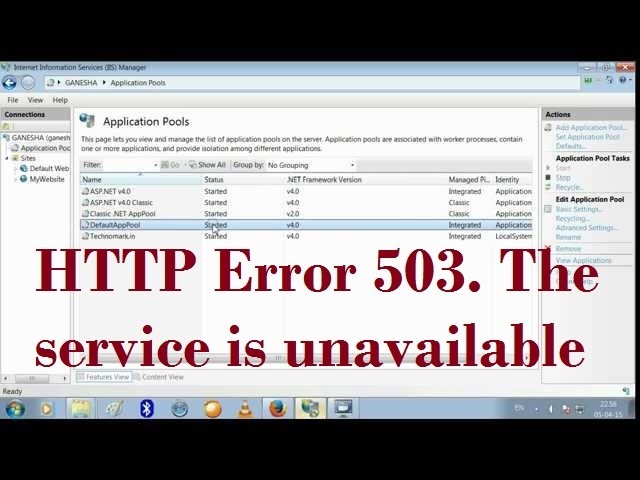What is HTTP Error 503? | How can Resolve an HTTP 503 Error? The purpose of this article is to provide information on HTTP error 503 and how to troubleshoot it when trying to access a website or server. Investigate possible causes and solutions to the error.
Introduction:
Table of Contents
Often referred to as a “Service Unavailable” error, HTTP error 503 occurs when a website or server cannot handle incoming traffic.
When attempting to access a website or web page, this error is typically displayed in the browser window.
As a result, users may be unable to access the content they are seeking, which can be frustrating for them. We will look at some possible solutions for resolving HTTP error 503 in this article.
What is HTTP Error 503?
This is an HTTP server-side error which indicates that the web server is temporarily unable to handle the request due to maintenance or overloading.
In most cases, a message will accompany this error stating that the service is unavailable or that the server is too busy.
The HTTP 503 error is usually a temporary issue that can be resolved by the server administrator.
For example:
An HTTP 503 error may be returned if the web server becomes overloaded as a result of a high volume of traffic. The administrator may need to add more resources (e.g., CPU, RAM) or reduce the number of requests being processed simultaneously in this situation.
How can resolve an HTTP 503 error?
The following steps may help you resolve an HTTP 503 error while trying to access a website:
- You may want to wait a few minutes before attempting the request again.
- Ensure that the website or server does not have any known issues or maintenance notifications.
- Contact the web server administrator to determine the status of the server.
- If you are experiencing difficulties accessing the website, try using a different device or internet connection.
- If the request does not work, please clear your browser’s cache.
The website administrator may be able to assist you further if none of these steps are effective.
Causes of HTTP error 503:
The following are some possible causes of HTTP error 503:
The website or server is experiencing high traffic levels:
An overloaded website or server may not be able to handle all the requests if a large amount of traffic is being received. Upon receiving an incoming request, the server may respond with an HTTP error 503.
-
The website or server is undergoing maintenance:
There may be times when a website or server is taken offline during maintenance or upgrades. This is necessary to maintain the long-term health of the website or server, but it may result in HTTP error 503 being displayed to users who attempt to access the site during this period.
-
The website or server is experiencing technical issues:
The website or server may be unavailable due to a variety of technical issues. It may be the server itself, the database, or the application running on the server that is causing the problem.
-
The website or server has been blocked by a firewall:
A firewall may block a website or server, preventing it from handling incoming traffic and returning an HTTP error 503.
Solutions for fixing HTTP error 503:
Based on the cause of HTTP error 503, there are several possible solutions:
- Wait it out: The best solution may be to simply wait it out if the website or server is experiencing high traffic levels or is undergoing maintenance. Upon the return of normal traffic levels or the conclusion of maintenance, the issue should resolve itself.
- Check the website or server status: There may be a status page on some websites or servers providing information regarding current issues or maintenance. A visit to this page can assist in determining if the issue is with the website or server, or if a solution is known.
- Check your internet connection: There is a possibility that the problem is with your internet connection rather than the website or server. Check with your internet service provider to ensure that there are no outages in your area by restarting your router or modem.
- Check your firewall settings: Check your firewall settings to ensure it is not blocking access to the website or server if you suspect it is blocked by a firewall.
- Contact the website or server administrator: The administrator of the website or server may be able to help if none of the above solutions work.
Conclusion:
A website or server may encounter HTTP error 503 when it is unable to handle incoming traffic or requests.
Several factors can contribute to this problem, including high traffic levels, maintenance issues, technical difficulties, or a firewall blocking the connection.
The HTTP error 503 can be fixed by several methods, including waiting it out, checking the status of your website or server, checking your internet connection, checking your firewall settings, and contacting the website administrator.